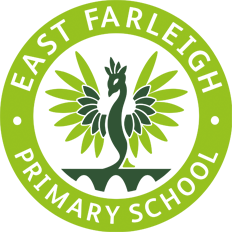Computing
Computing Vision
At our school, we believe in empowering children to become confident, creative, and responsible digital citizens. Our computing curriculum is designed to equip students with the skills they need to thrive in an increasingly digital world, fostering a love for technology and an understanding of its impact on society.
Curriculum Overview
Our computing curriculum follows the national curriculum guidelines, ensuring a comprehensive and balanced approach to digital education. It is structured around three key strands:
1. Computer Science: Understanding the principles of computer science, including algorithms, programming, and data representation.
2. Information Technology: Using software tools to create, organize, store, manipulate, and retrieve digital content.
3. Digital Literacy: Developing safe and responsible online behavior, and using technology purposefully and respectfully.
Key Stage 1 (KS1)
In KS1, children are introduced to the basics of computing. They learn to:
• Understand what algorithms are and how they are implemented.
• Create and debug simple programs.
• Use logical reasoning to predict the behavior of simple programs.
• Recognize common uses of information technology beyond school.
• Use technology safely and respectfully, keeping personal information private and understanding where to go for help and support.

Key Stage 2 (KS2)
In KS2, students build on their foundational knowledge, tackling more complex concepts and projects. They learn to:
• Design, write, and debug programs that accomplish specific goals.
• Use sequence, selection, and repetition in programs; work with variables and various forms of input and output.
• Understand computer networks, including the internet, and the opportunities they offer for communication and collaboration.
• Use search technologies effectively, appreciate how results are selected and ranked, and be discerning in evaluating digital content.
• Understand the importance of e-safety, including the risks of online activities and how to protect themselves.
Curriculum Progression
Document coming soon
Digital Tools and Resources
We are proud to be a Google school, leveraging the latest technology to enhance our computing curriculum. Our resources include:
• 60 Chromebooks and 20 iPads: These devices are integrated into everyday learning, allowing students to access digital tools and resources seamlessly.
• Interactive Whiteboards: Each classroom is equipped with interactive whiteboards to facilitate dynamic and interactive lessons.
• ELMO Document Cameras: These cameras aid in easy modelling and demonstration of digital concepts.
• Google Suite for Education: Students use Google Docs, Sheets, Slides, and Classroom to collaborate on projects and assignments, developing essential digital skills.
Extra-Curricular Opportunities
To further enrich our computing curriculum, we offer various clubs and activities, including:
• Coding Club: An after-school club where students can explore different programming languages and work on exciting projects.
• E-Safety Workshops: Regular workshops for students and parents to stay informed about the latest online safety practices.
Commitment to Online Safety
We prioritize the safety and well-being of our students in the digital world. Our comprehensive e-safety curriculum covers topics such as:
• Responsible internet use and online behavior.
• Protecting personal information and privacy.
• Recognizing and responding to cyberbullying.
• Understanding the implications of digital footprints.
See our
Online Safety information page
Parental Engagement
We believe in the importance of involving parents in their children’s digital education. We offer resources and workshops to help parents understand the computing curriculum and support their children’s learning at home.
We are committed to providing a cutting-edge computing education that prepares our students for the future, fostering both technical skills and ethical understanding.
Computing News
-
Wednesday 29 October 2025 Computer Portraiture Year One have been absolute computer whizzes this week. We have been learning about all the different icons you can use on a painting app. We explored the spray can, paint brush, pencil and paint pot icons and created excellent portraits of ourselves. We hope you enjoy seeing some of the results!
-
Wednesday 10 September 2025 First Computer Lesson Computing
-
Wednesday 10 September 2025 Year 6 Computing This week Year 6 enjoyed learning about how computers send information using IP addresses. They enjoyed using the chrome books to to look up different companies IP addresses from their websites.
-
Friday 27 June 2025 Coding our own games In this term's Computing lessons we've been completing the "Programming B – Repetition in Games," unit. This week, Year 4 students dove headfirst into the wonderful world of loops—and lived to tell the tale! Disciplinary knowledge included learning how to use count-controlled loops to repeat actions efficiently in Scratch. Instead of dragging the same block five times (ugh!), students discovered the power of the magical repeat block. It was a lightbulb moment—some may even say it was “loop-erific.”
-
Friday 14 March 2025 Data collection in Y4 In computing this week we built on the idea of collecting data over time, and were introduced to the idea of collecting data automatically using computers such as data loggers.
-
Friday 10 January 2025 Robots at the Ready! This week, Class One kicked off their first programming unit in Computing.
-
Friday 10 January 2025 'Robot' algorithms in Class 2! We first discussed how we could get computers to do what we want. We thought about how we might give a computer instructions on different programs or by clicking/ tapping buttons and keys.
-
Friday 22 November 2024 Tune in to Y4 FM! This term in computing, the whole school is following the Creating Media strand of the Teach Computing curriculum. In Year 4, we have been exploring an increasingly popular form of media - podcasts! Having learnt about what a podcast is, we have been using Wave-pad to record our audio before exploring how we can re-record and edit the recording, inspect the soundwaves view to understand where we can trim the audio and explored the impact effects can have on our voices.
-
Wednesday 16 October 2024 Cool Rules for Computing Class 1 have been creating posters showing how we can stay safe on electronic devices.
-
Sunday 22 September 2024 Let's Learn to Login! This week Class One used the Chromebooks for the first time.
-
Thursday 12 September 2024 When computing meets science in Y4 Continuing our topic of 'Sound' in science this week, we explored the hypothesis What Patterns Can You Find Between the Strength of Vibrations and Volume of a Sound?. The children chose how they'd test this before recording their results using the decibel meter coded onto our Micro:Bits.
-
Wednesday 10 July 2024 Animation at East Farleigh Check out this awesome animation from Jack in Year 6.